How to find Open Access literature?
Many articles both in open and subscription-based journals are legally and freely accessible. There are many different ways you can get access to these.
Open Access entails free, digital access to research results.
The University Library subscribes to many databases and e-journals. This gives you free access to a lot of research, both that which is openly accessible and that which is not. Nevertheless, you might need to search for openly accessible material other than this, and this page gives an overview of different ways of gaining access.
Search for OA in the library's search tool Oria
In the library's search tool Oria, you can limit your search in order to get hits for Open Access material only.
Search for OA in databases
- Directory of Open Access Journals (DOAJ) gives a good overview of most Open Access journals
- Directory of Open Access Books (DOAB) is less comprehensive than DOAJ, but gives a certain overview of open-access publishers and book
- Library's databases. Some databases allow you to limit the search to Open Access material, while others do not. Look for choices like ‘Open Access’, ‘Free full-text, etc.
- BASE – Bielefeld Academic Search Engine is a multidisciplinary search engine to scholarly internet resources like articles and datasets. Approximately 60 per cent of the full texts in BASE are Open Access.
Search for OA in open institutional repositories
- Nord Open Research Archive: Nord university’s open, institutional repository, where you can find scholarly publications and other research material that is made by employees and students.
- NORA: National search engine for scholarly publications in open institutional repositories.
- DART-Europe: Gives access to theses from European universities.
Download OA browser extensions/plug-ins and search online
Download and install OA browser extensions/plug-ins for Chrome and Firefox. Such tools make it easier to find OA material when searching.

Unpaywall: Harvests Open Access content from more than 50,000 publishers and archives, and makes it easier to find, track and use OA material.

Open Access Button: A tool to find Open Access versions of articles. The OA Button also enables you to contact the author to request access to individual articles.
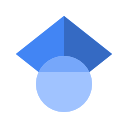
Google Scholar Button: A tool making it easier to use Google Scholar to find full-text articles.
Scholarly sharing / contact the author
Usually, authors are allowed to share articles even though they are not openly accessible. This is called ‘scholarly sharing’. You can e-mail the author directly and ask for a copy; most authors are happy to share their articles with others, depending on the agreement they have with their publisher. You can also easily request access through the social research networks ResearchGate.net and Academia.edu.
Other links to Open Access material
- Search for OA contents in the channel register of the Directorate for Higher Education and Skills (HK-dir) - see supplementary information on HK-dir's info on OA journals (in Norwegian only)
- Google Scholar: Google’s index and search engine for online scholarly contents. Remember to carefully assess your sources
Contact the University Library
The University Library can help you to get access to articles that seem unavailable.
Search for the article and check if you may order it in the library's search tool Oria, or contact the library.

